VIDEOS
 EPISODE 1What is HTML?What is HTML and why is it so fundamental to learning web development?
EPISODE 1What is HTML?What is HTML and why is it so fundamental to learning web development? EPISODE 2ElementsThe building blocks of every HTML page
EPISODE 2ElementsThe building blocks of every HTML page EPISODE 3The DOMThe Document Object Model, the foundation of all HTML pages
EPISODE 3The DOMThe Document Object Model, the foundation of all HTML pages EPISODE 4Display TypesWhat are Display types in CSS and why are they useful?
EPISODE 4Display TypesWhat are Display types in CSS and why are they useful? EPISODE 5AttributesHow to add functionality to HTML elements
EPISODE 5AttributesHow to add functionality to HTML elements EPISODE 6The DOM (DEMO)Live Coding: Let's play with the DOM
EPISODE 6The DOM (DEMO)Live Coding: Let's play with the DOM EPISODE 7HTML SemanticsHow to take your HTML to the next level
EPISODE 7HTML SemanticsHow to take your HTML to the next level EPISODE 8Semantics (DEMO)Live Coding: HTML Semantics
EPISODE 8Semantics (DEMO)Live Coding: HTML Semantics EPISODE 9Useful ThingsA few useful tips and trick in HTML
EPISODE 9Useful ThingsA few useful tips and trick in HTML EPISODE 10HEAD tagWhat is the HEAD tag in HTML and what is it used for?
EPISODE 10HEAD tagWhat is the HEAD tag in HTML and what is it used for?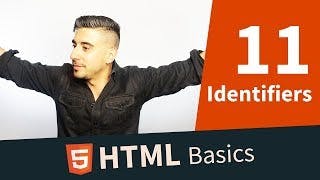 EPISODE 11Identifiers, Class, IDHow to we target elements in CSS?
EPISODE 11Identifiers, Class, IDHow to we target elements in CSS?