VIDEOS
 EPISODE 1What is CSS?What is CSS and what do we use it for?
EPISODE 1What is CSS?What is CSS and what do we use it for? EPISODE 2Three ways to write CSSThe three different ways to write and practice CSS
EPISODE 2Three ways to write CSSThe three different ways to write and practice CSS EPISODE 3CSS Selectors in 1 MinuteBasic CSS selectors like ELEMENT, CLASS, and ID
EPISODE 3CSS Selectors in 1 MinuteBasic CSS selectors like ELEMENT, CLASS, and ID EPISODE 4ColorsHow do Colors work in CSS?
EPISODE 4ColorsHow do Colors work in CSS? EPISODE 5Colors (DEMO)Live Coding: CSS Colors
EPISODE 5Colors (DEMO)Live Coding: CSS Colors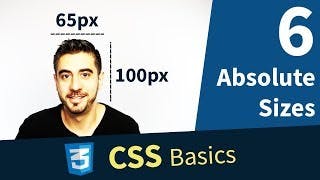 EPISODE 6Absolute SizesWhat is Absolute sizing in CSS and when to use it?
EPISODE 6Absolute SizesWhat is Absolute sizing in CSS and when to use it?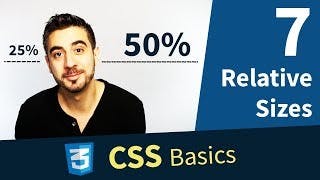 EPISODE 7Relative SizesWhat are relative sizes in CSS and when are they used?
EPISODE 7Relative SizesWhat are relative sizes in CSS and when are they used?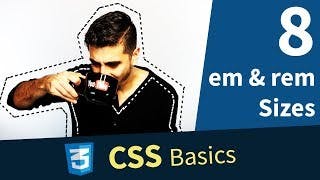 EPISODE 8EM & REMThe two most commonly used relative sizing metrics in CSS
EPISODE 8EM & REMThe two most commonly used relative sizing metrics in CSS EPISODE 9Sizing (DEMO)Live Coding: CSS Sizing
EPISODE 9Sizing (DEMO)Live Coding: CSS Sizing EPISODE 10CSS Box ModelThe most important foundation of every HTML element: Box Model
EPISODE 10CSS Box ModelThe most important foundation of every HTML element: Box Model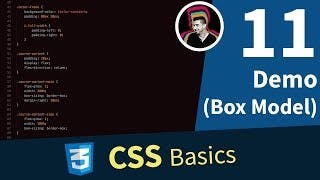 EPISODE 11Box Model (DEMO)Live Coding: Box Model
EPISODE 11Box Model (DEMO)Live Coding: Box Model EPISODE 12FontsHow to use system and custom Fonts in CSS
EPISODE 12FontsHow to use system and custom Fonts in CSS EPISODE 13Fonts (DEMO)Live Coding: CSS Fonts
EPISODE 13Fonts (DEMO)Live Coding: CSS Fonts